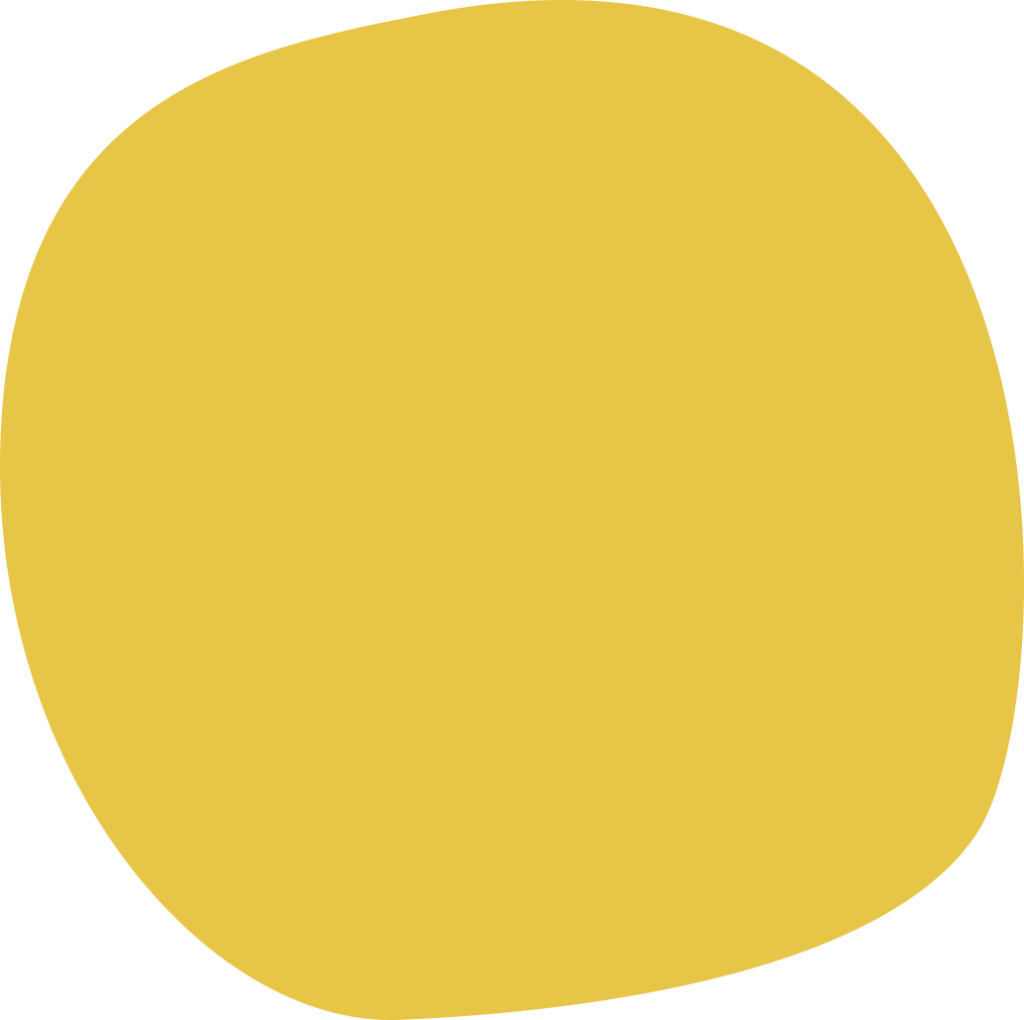
Contact Our Sales Team

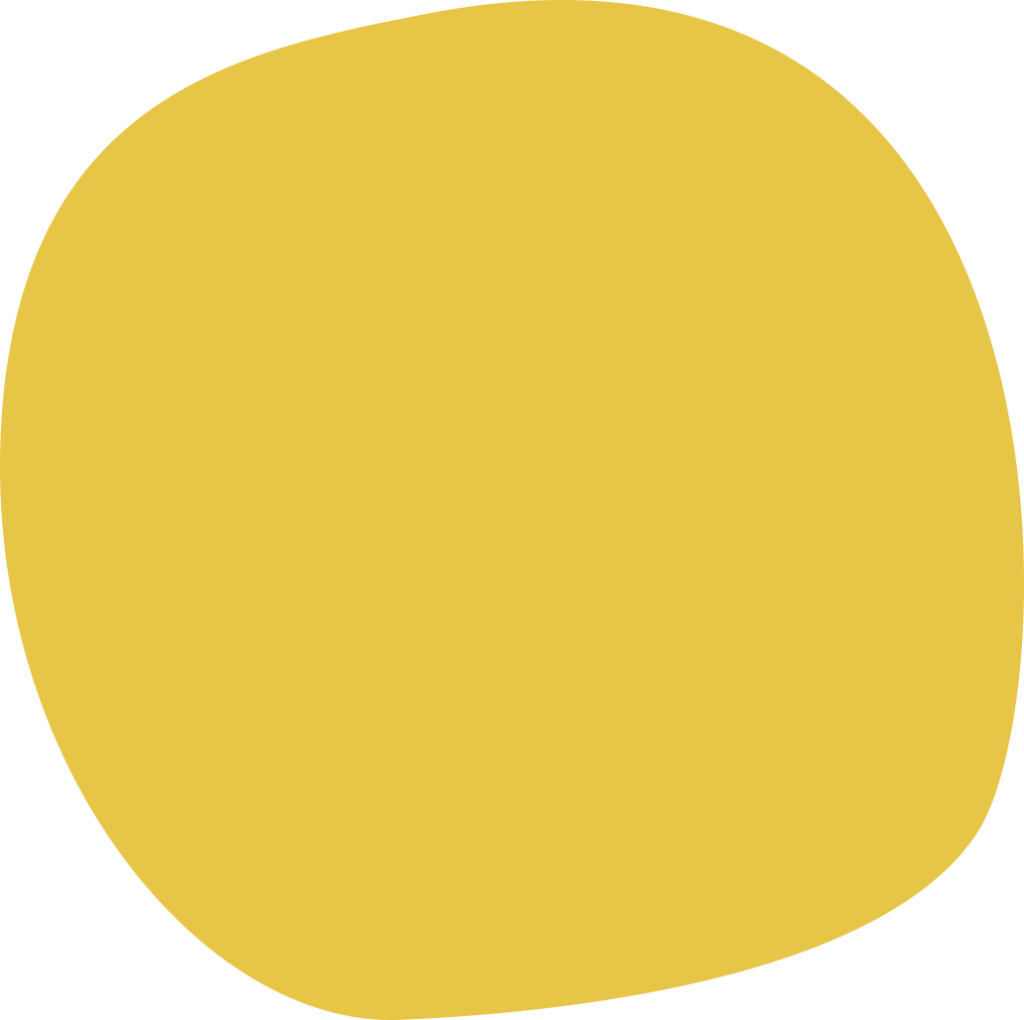
If you would like to hear more about what SchoolGrid can do to help your catering operation, get in touch. We’d love to hear from you!
Send an enquiry
Prefer to email or call?
Additional Info
Our six month free trial offer is open to Local Authority (and ‘arms-length’) caterers who wish to try our system in up to five schools completely free – for up to 6 months.
That’s correct – Local Authority and ‘arms-length’ caterers can get KitchenGrid (our nutritional analysis and menu planning software) completely free. Just get in touch ad we will get you started (training provided)!
Ask us (and your current provider!) about support levels – we offer the best and most comprehensive support in the business. Let us take parent calls, deal with school issues and so on – so that you can focus on the catering.
Support for Parents

This system is here to help you – so if you need support just ask! Our friendly UK based team are experienced in helping you through any issues you may have and can direct you to the correct person to speak to if your query relates to catering (we just help with the systems stuff)!
If your query is regarding the food at the school, the choices on the menu or anything caterer specific, please contact your caterer directly. Otherwise if your question relates to using SchoolGrid, please fill in the form below (or give us a ring).
Frequently Asked Questions
You just need to click on the welcome link that was emailed to you when your child’s school created your account. The link is only valid for 24 hours, however if your link has expired then when you click on it you will be asked to confirm your account and a new welcome email will be sent to you.
If you speak with your child’s school directly they will be able to confirm if they have created an account for you, the email address used and will be able to resend your welcome email. If they have not yet created an account then they can set this up for you if you provide them with your name, email address and the names of any children who attend the school who are to be linked to your SchoolGrid account.
Log into your SchoolGrid account using your original log-in details. Then go to the ‘Account’ section and select the option ‘Change email/password’. Simply enter your new email address on this page and select ‘Update’. You will receive an email to your new address with a link to verify the change. Once you have verified, you can then log into your account with your new email address and original password.
If you’ve also forgotten your SchoolGrid password and no longer have access to your original email address to change this first, reach out to your child’s school and ask them to update this on your behalf. We will be able to assist them if they require any support.
This can vary depending on your child’s school and caterer. If you have reached out to your child’s school and they are unaware of how to refund you, please get in touch with us and we can confirm who you should contact.
Contact Our Support Team
Support for Kitchens

The kitchen is where the magic happens. If the magic isn’t happening today and you need some help, we are here for you. Our experienced and friendly UK team are waiting to get things back on track, so fill in the form, or if it is urgent just give us a call (see below).
Contact Our Kitchen Support Team
Prefer to email or call?
Support for Office & Administration

We know that you are busy! You don’t have all day to read help sections, watch training videos and scan through manuals – so just give us a ring! Our UK based support team are ready to help and there is no call queue to worry about.
If you query isn’t urgent or you would rather we called you, just fill in the form below.
Frequently Asked Questions
All menus are updated directly via your caterer, unless you cater in-house. If you would like to make any menu suggestions or would like to create a special one-off menu for one day then please contact your caterer and they’ll discuss this with you.
You can cancel any orders via your SchoolGrid account. You can do this for same day orders up to your cut off time and for future orders by going to ‘Money’ > ‘Preorder’ and selecting ‘Week Ordering’. You then just need to select the pupil’s year group, select their name and click on the red ‘Cancel/Remove Order’ button on the relevant day.
Don’t worry, a meal is only chargeable to an account once it has been collected at lunchtime. We always recommend informing the kitchen that this meal is no longer required so they know not to prepare the meal to help reduce food wastage. As long as the kitchen does not click the meal through during lunch service then there will be no charge added to the pupil’s account.
You can opt to receive a daily email containing a tick list each morning. However, if you have not received this for any reason you can download a list directly from the system. Go to ‘Food’ > ‘Portions’, select the ‘Meals Report’ button on the relevant day and click on the ‘Tick List’ button. This list can be downloaded to share with your kitchen and/or printed by selecting the ‘Print’ button at the top of the page.